Medical Marijuana Card Renewal
Patient and Caregiver Renewal Instructions
To maintain an active Medical Marijuana Use Registry Identification Card, patients and caregivers must annually submit a renewal application. Renewal applications are available beginning 45 days prior to the expiration date of the card. The expiration date of the identification card is printed on the front of the card.
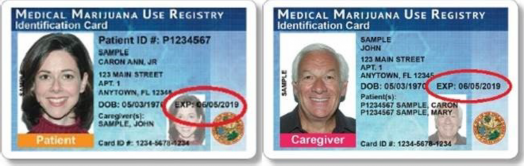
Step 1: Log into the Medical Marijuana Use Registry https://mmuregistry.flhealth.gov/.
If you do not remember your password, you may reset it yourself by selecting Forgot Password on the Login page. For step-by-step instructions to reset your password, see our Resetting My Password guide on our Know the Facts MMJ page (https://knowthefactsmmj.com/registry/#instructional-guides).
Step 2: Navigate to the “YOUR CARD” menu option at the top of the page to view your Application History page.

Step 3: Click “BEGIN RENEWAL” to open a renewal application. You may start a renewal application 45 days prior to your card’s expiration date. The number of days until you can begin a renewal application will be listed on this page. If your previous card is still valid, renewing your card will not affect your ability to obtain products.

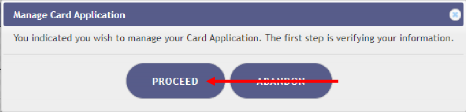
Step 4: Click “PROCEED.”
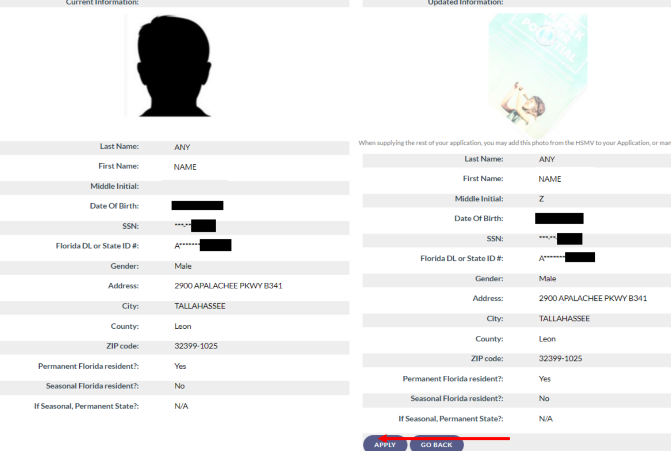
Step 5: Review all data to make sure it is accurate. Then click “APPLY.”
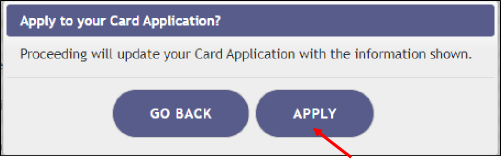
Step 6: Read the confirmation message and click “APPLY” to confirm.
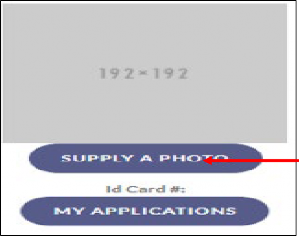
Step 7: Click “SUPPLY A PHOTO” to supply either your Florida State ID photo, or to supply your own passport style photo to your application.
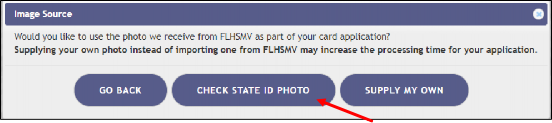
Step 8: A prompt appears for you to either check for your State ID photo or to supply your own passport style photo. Clicking “CHECK STATE ID PHOTO” will upload your driver’s license photo from the Florida Department of High Safety and Motor Vehicles’ (FLHSMV) demographic database. Clicking “SUPPLY MY OWN” will allow you to upload a photo from your device. (Using the FLHSMV sourced data will automatically approve the photo and may cut down on processing time, while supplying your own photo may increase the processing time.)
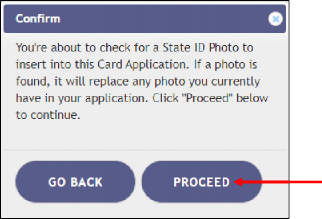
Step 9: Read the message and click “PROCEED.”
For step-by-step instructions uploading your photo from your desktop/laptop computer, see our Uploading a Photo from a Desktop Computer guide on our Know the Facts MMJ page (https://knowthefactsmmj.com/registry/#instructional-guides).
For instructions on uploading your photograph from a mobile device, see our Uploading a Photo from a Mobile Device guide on our Know the Facts MMJ page (https://knowthefactsmmj.com/registry/#instructional-guides).
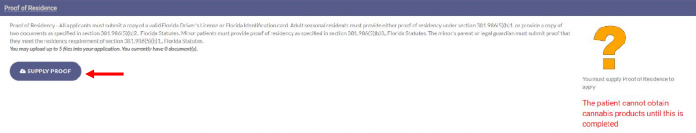
Step 10: Scroll down to the section titles “Proof of Residence” and then click “SUPPLY PROOF”
Step 11: Click “CHECK STATE RESIDENCY STATUS” to obtain your Driver License or Florida State ID from FLHSMV. If you wish to upload your own photo, click “SUPPLY MY OWN” to supply your own proof of residency document. Select the file you wish to upload and click “OPEN” The document will appear below the “SUPPLY PROOF” button.
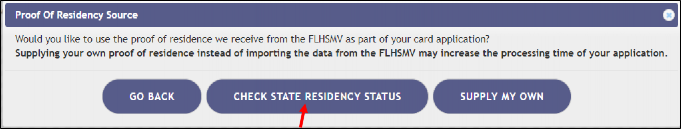
Step 11: Click “CHECK STATE RESIDENCY STATUS” to supply a valid FL Driver’s License or FL Identification Card
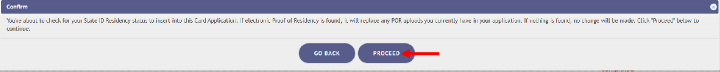
Step 12: Click “PROCEED.”
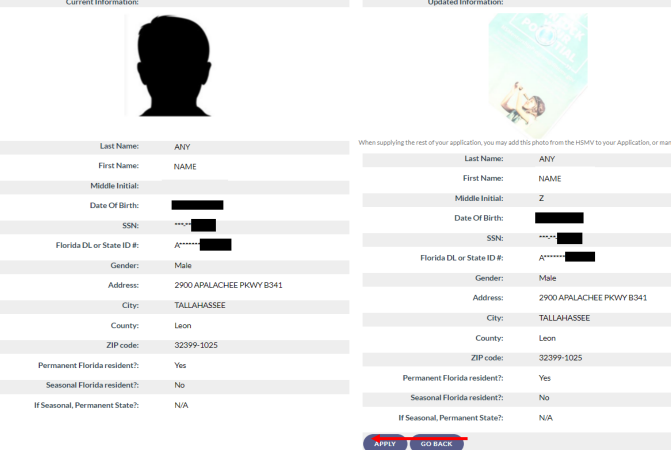
Step 13: Click “APPLY”
Step 13: Review all data to make sure it is accurate. Then click “APPLY.”
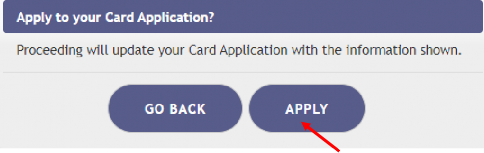
Step 14: Click “APPLY.”
For instructions on uploading your proof of residence from a desktop/laptop computer, see our Uploading Residency Documents from a Desktop Computer guide on our Know the Facts MMJ page (https://knowthefactsmmj.com/registry/#instructional-guides).
For instructions on uploading proof of residence from a mobile device, see our Uploading Residency Documents from a Mobile Device guide on our Know the Facts MMJ page (https://knowthefactsmmj.com/registry/#instructional-guides).
Step 15: Electronically sign your application. Scroll to the bottom of the page to the “Signature” section to type in your first name and last name in the boxes provided.
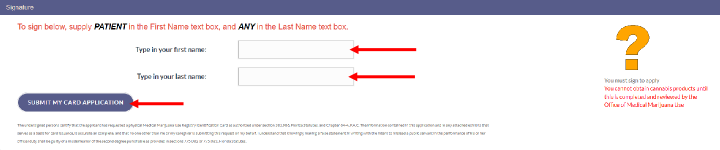
Step 16: Click “SUBMIT MY CARD APPLICATION.”
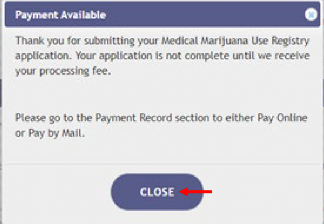
Step 17: A pop-up will appear advising that application is not complete until payment is received. Click “CLOSE.”
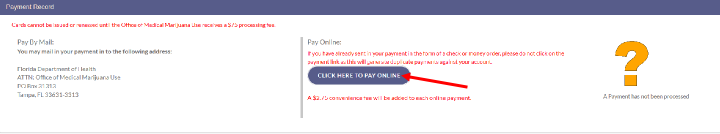
Step 18: Click the button that says, “CLICK HERE TO PAY ONLINE,” which will appear after submitting your card application.
Step 19: A new window will open containing the Bill2Pay interface, where you can supply your payment details. Payments by e-check and credit card are accepted. A $2.75 convenience fee applies to each online payment.
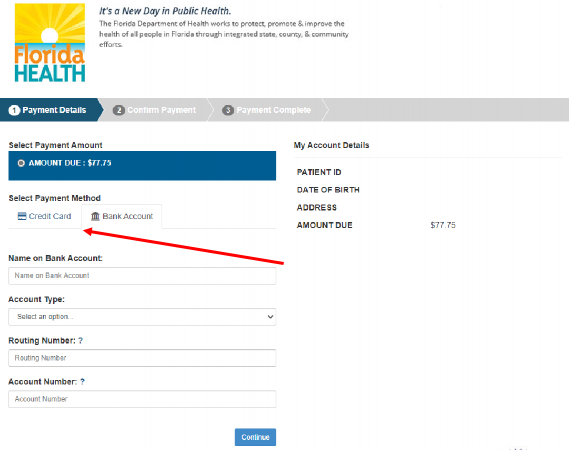
Step 20: Select Method of Payment. Currently credit cards, debit cards and e-checks are acceptable payment.
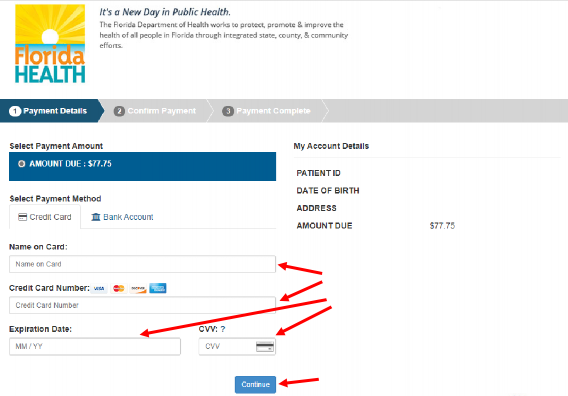
Step 21A: Click “Continue” after all payment information is entered
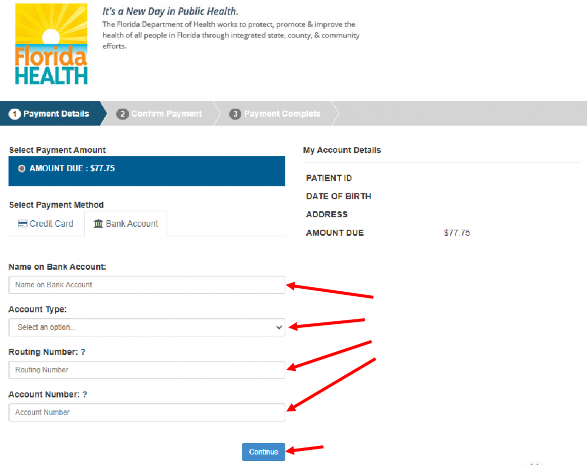
Step 21B: If “Bank Account” was selected. Fill out all the banking information. Click “Continue” when finished.
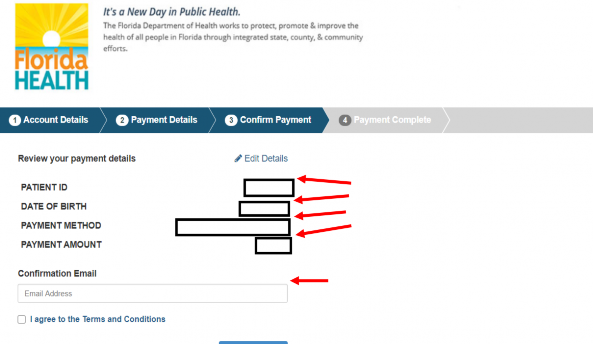
/p>
Step 22A: Confirm that all the information is correct and input your email address, so you receive your payment confirmation.
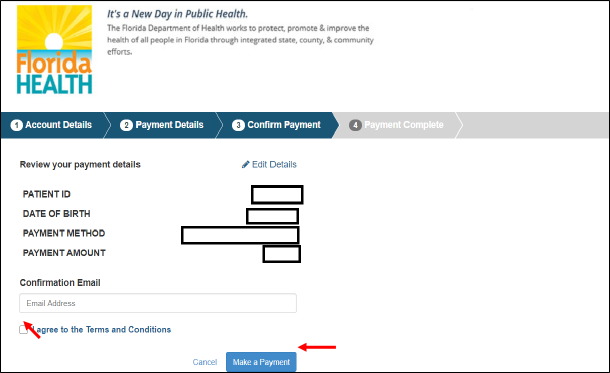
Step 22B: Once you confirm all the information is correct and have input your email address, click “I agree to the Terms and Conditions.” Then click “Make a Payment.”
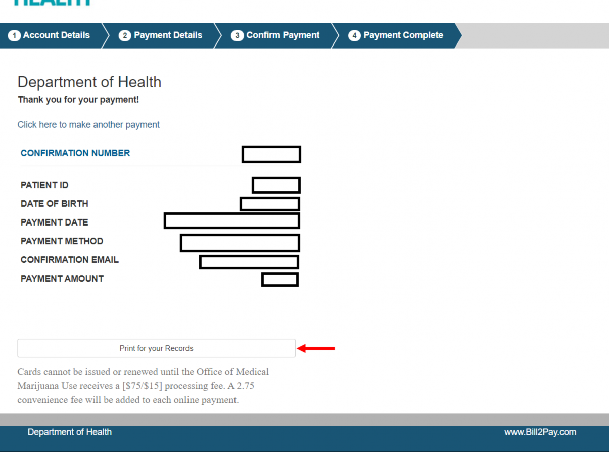
Step 23: Click “Print for your Records” to print the confirmation of the payment for your records.
You can check the status of your application as it is being reviewed. To learn what each status icon stands for, please see our Understanding My Application Status guide on our Know the Facts MMJ website (https://knowthefactsmmj.com/registry/#instructional-guides).
Once your Identification Card application has been approved, you will then be able to contact one of the licensed medical marijuana treatment centers to fill an order. A complete list of licensed treatment centers can be found on our Know the Facts MMJ website (https://knowthefactsmmj.com/mmtc).
For additional information, visit
KnowTheFactsMMJ.com
This Choice Med Group video shows patients how to renew their Florida medical marijuana card with the Florida Dept of Health Office of Medical Marijuana at mmuregistry.flhealth.gov.